So, after I set up the expectations for the project, the long and short term goals, my next step was to get the information out there. Since a picture is worth a thousand words, below are a few screenshots of my set-up in Schoology.
As you can see, I have a few things from earlier in the year (concert season). Pay attention to the last three folders: Note Name Games, Orchestra Links, Composer of the Month. Those are my three pathway folders. There is also a Solfege Discussion page for students to add their thoughts about what they did with DRMSL during a mini-lesson or in their own breakout work time. It is outside of a folder because our solfege activities are more hands on and use less technology.
Next I am going to show you inside the folder for Composer of the Month
Next I am going to show you inside the folder for Composer of the Month
In January, our composer of the month was Mozart, so there is a folder dedicated to him as well as a discussion page about him. Our February Composers are Scott Joplin and William Grant Still, so there are folders and discussion pages for them as well. In March, my composers of the month are Amy Beach, Clara Schumann and Fanny Mendelssohn. Since Personalized Learning is so much about giving the learner a voice and choice as well as the ability to pace themselves, I just put everything they needed out there and told them not to worry about the month constraints. They can work on learning about any of those composers at anytime before April. All I require is that they add something meaningful to each discussion page for our composers. I also made sure to link to our district log-in page for iCurio, a child friendly research database, so that they can find their own articles and videos about the composers. Notice that they also have access to the learning targets/project information at any time, this will help them remember what the goals are when we are learning about the composers and what questions to ask themselves in order to check their learning. It also includes information on the final project.
Each pathway folder, like the composer folder above, has access to several resources to help students access information and explore, as well as access to short and long term goals, and project information.
Finally, I want to show you an example rubric that I created using Markboard for the orchestra pathway. I used this rubric creator for the composer pathway as well, but I think that one needs a little tweaking still. Note that we use a 1-4 rubric to evaluate proficiency. A 1 is minimal understanding of a topic, a 3 is proficient and a 4 shows exemplary work and understanding beyond what was expected. I used the categories and levels given by Markboard and created my criteria around that.
Each pathway folder, like the composer folder above, has access to several resources to help students access information and explore, as well as access to short and long term goals, and project information.
Finally, I want to show you an example rubric that I created using Markboard for the orchestra pathway. I used this rubric creator for the composer pathway as well, but I think that one needs a little tweaking still. Note that we use a 1-4 rubric to evaluate proficiency. A 1 is minimal understanding of a topic, a 3 is proficient and a 4 shows exemplary work and understanding beyond what was expected. I used the categories and levels given by Markboard and created my criteria around that.
So you have now seen a little bit about the Orchestra pathway featuring long and short term goals, as well as a project description, from my last blog. You have also seen a little bit about the composition pathway, featuring how I set up each pathway folder with resources. In my next update, I will add a little more about how I set up the SLMRD Pathway.
Happy Personalizing!
-Lauren
Happy Personalizing!
-Lauren
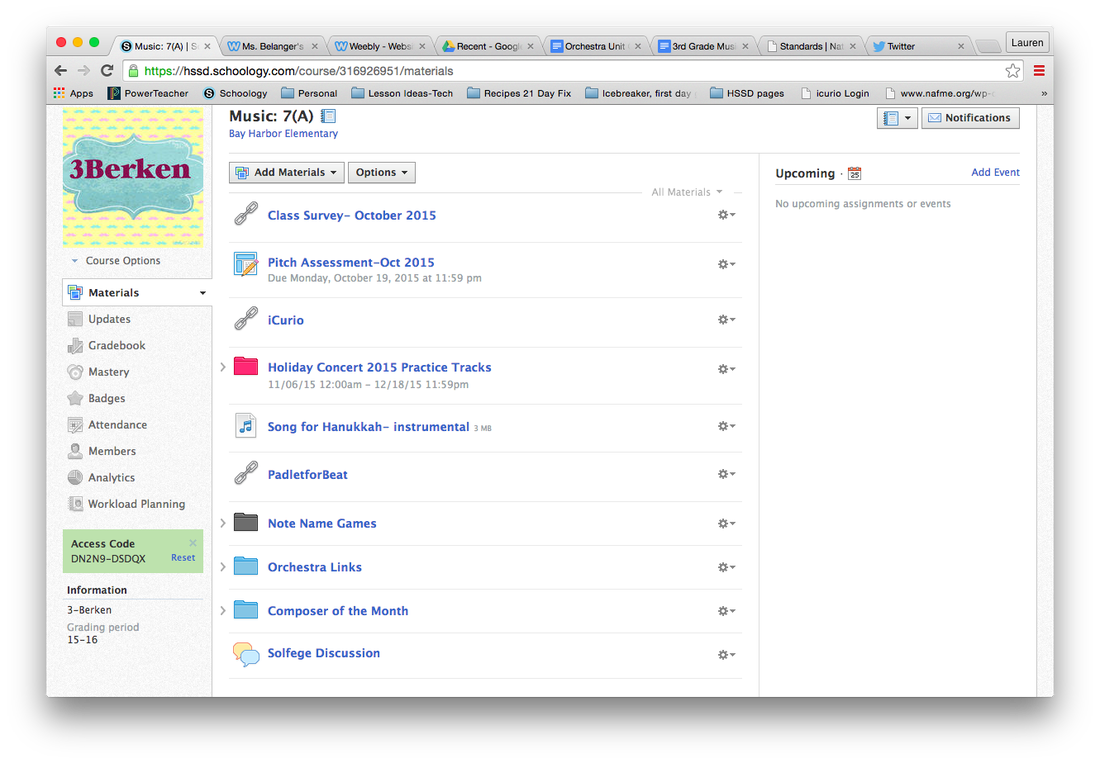
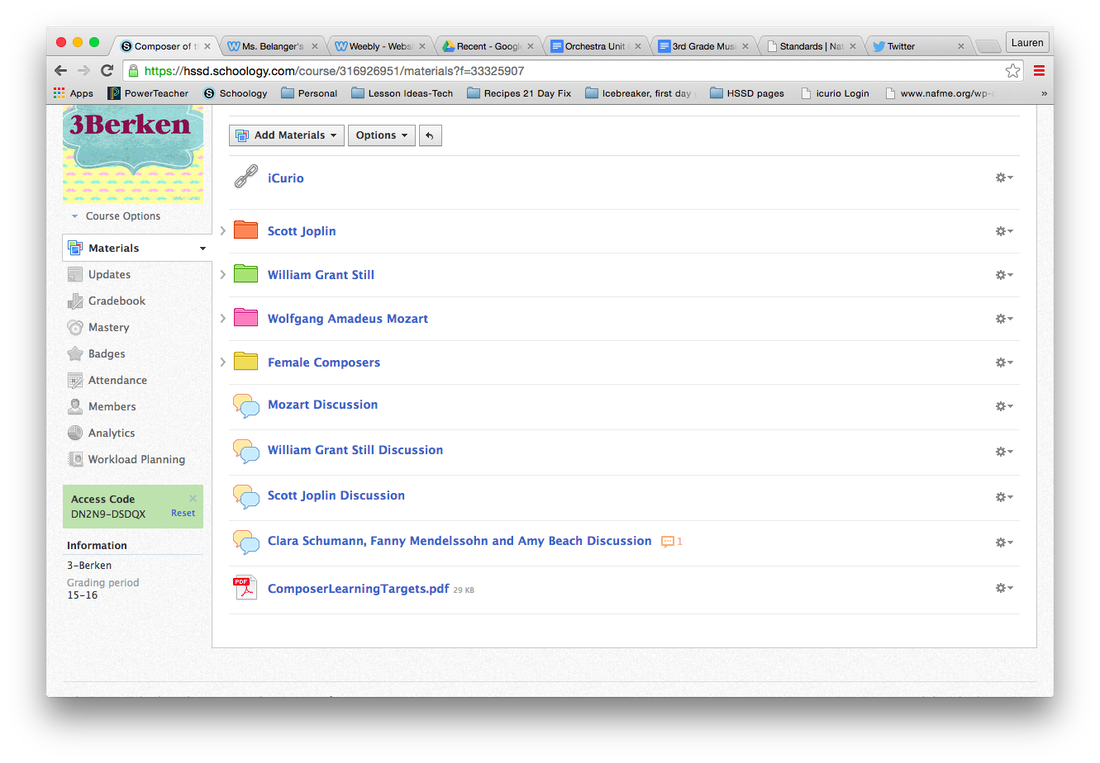
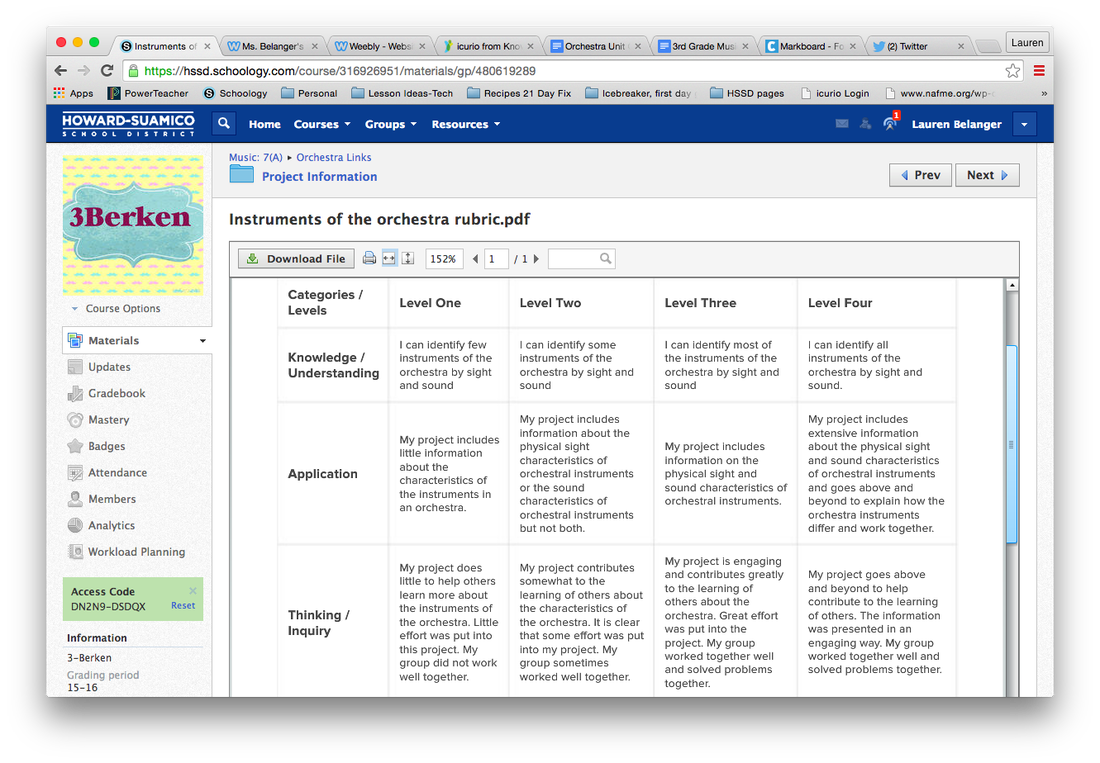
 RSS Feed
RSS Feed
